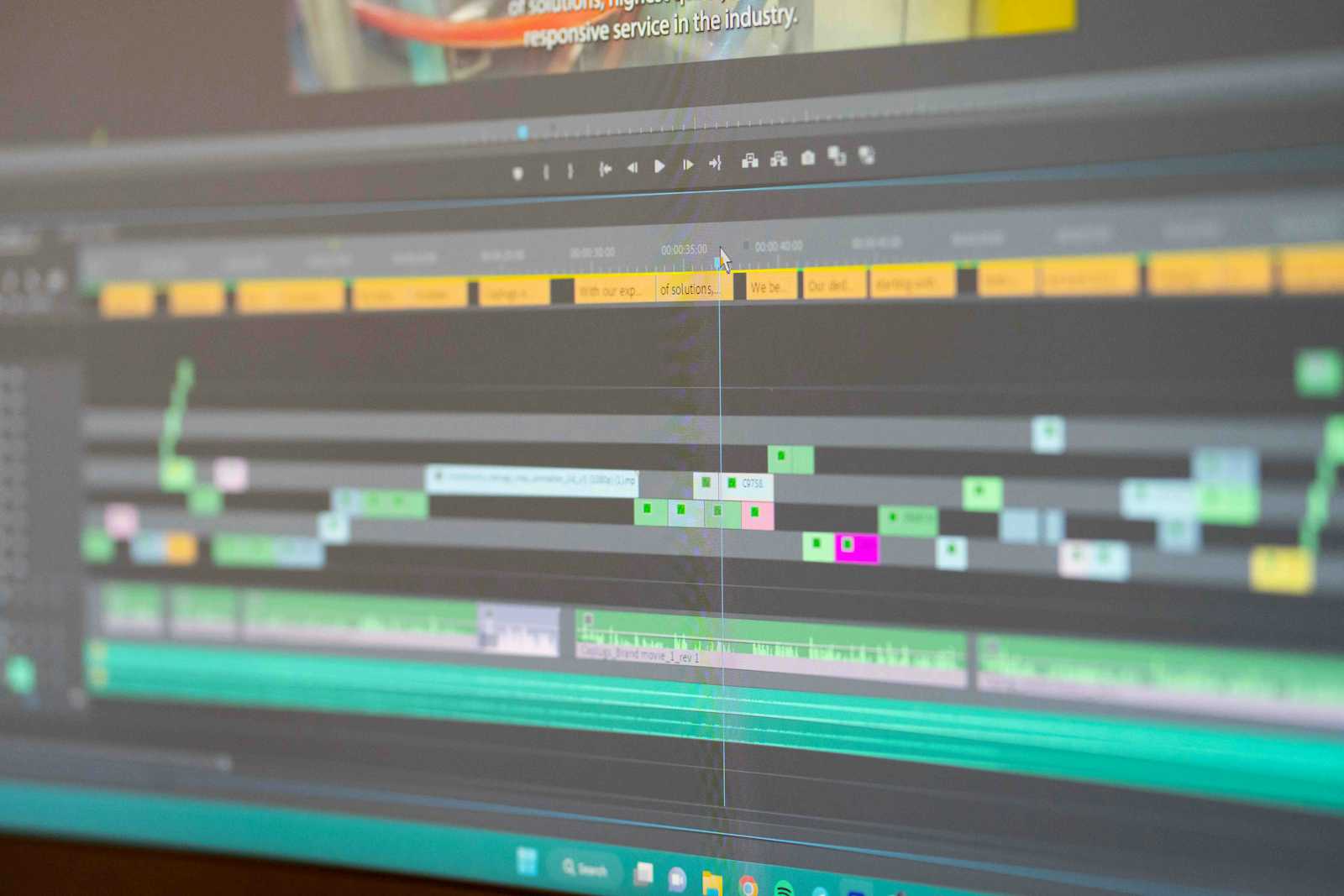
Best Video Editing Software in 2024: Beginner to Pro Guide
Adstrategic
4 min read
Published on Sunday, Aug 11, 2024
Video content has become an indispensable tool for businesses, individuals, and creators alike. Whether you're a budding YouTuber, a small business owner, or a seasoned filmmaker, choosing the right video editing software is crucial for bringing your vision to life.
With a plethora of options available, it can be overwhelming to determine which software best suits your needs and skill level. This comprehensive guide will break down the best video editing software for beginners, enthusiasts, and professionals, empowering you to make an informed decision.
Best Video Editing Software for Beginners
For those new to the world of video editing, simplicity and ease of use are paramount. Here are some top options to get you started:

Windows Movie Maker (older versions): While no longer actively developed, Windows Movie Maker remains a familiar choice for many due to its user-friendly interface. It's perfect for basic editing tasks like trimming clips, adding music, and creating simple slideshows.
iMovie (Mac): Exclusively available for Apple users, iMovie offers a sleek interface and intuitive tools. It's ideal for creating home videos, short films, and social media content.
Adobe Premiere Elements: As the consumer version of Adobe Premiere Pro, Elements provides a simplified experience without compromising on quality. It offers a range of features, including basic editing, effects, and organization tools.
Wondershare Filmora: Known for its user-friendly interface and extensive collection of effects, Filmora is a popular choice for beginners and vloggers. It offers a drag-and-drop workflow and a variety of templates to streamline the editing process.
InShot: Primarily a mobile app, InShot has gained popularity for its quick and easy video editing capabilities. While it may have limitations compared to desktop software, it's perfect for creating short-form content for social media platforms.
Video Editing Software for Enthusiasts and Intermediate Users
As your video editing skills progress, you'll likely require more advanced features and customization options. These software choices cater to the needs of intermediate users:

DaVinci Resolve Free: Despite being free, DaVinci Resolve offers a surprisingly robust set of tools, including professional-grade color correction and editing capabilities. It's a great option for those who want to explore advanced features without breaking the bank.
Adobe Premiere Pro: As the industry standard, Premiere Pro provides unparalleled flexibility and customization. While it has a steeper learning curve, it's the preferred choice for many video professionals and enthusiasts who demand high-quality results.
Final Cut Pro (Mac): Exclusively available for macOS, Final Cut Pro is renowned for its performance, stability, and user-friendly interface. It's a popular choice among filmmakers and video editors who prioritize speed and efficiency.
Lightworks: This free, open-source software offers a professional-level editing experience. It's suitable for both beginners and experienced editors, providing a balance of features and affordability.
Magix Vegas Pro: Known for its speed and performance, Vegas Pro is a strong contender for video and audio editing. It offers a wide range of features, including advanced effects and color correction tools.
Professional-Grade Video Editing Software
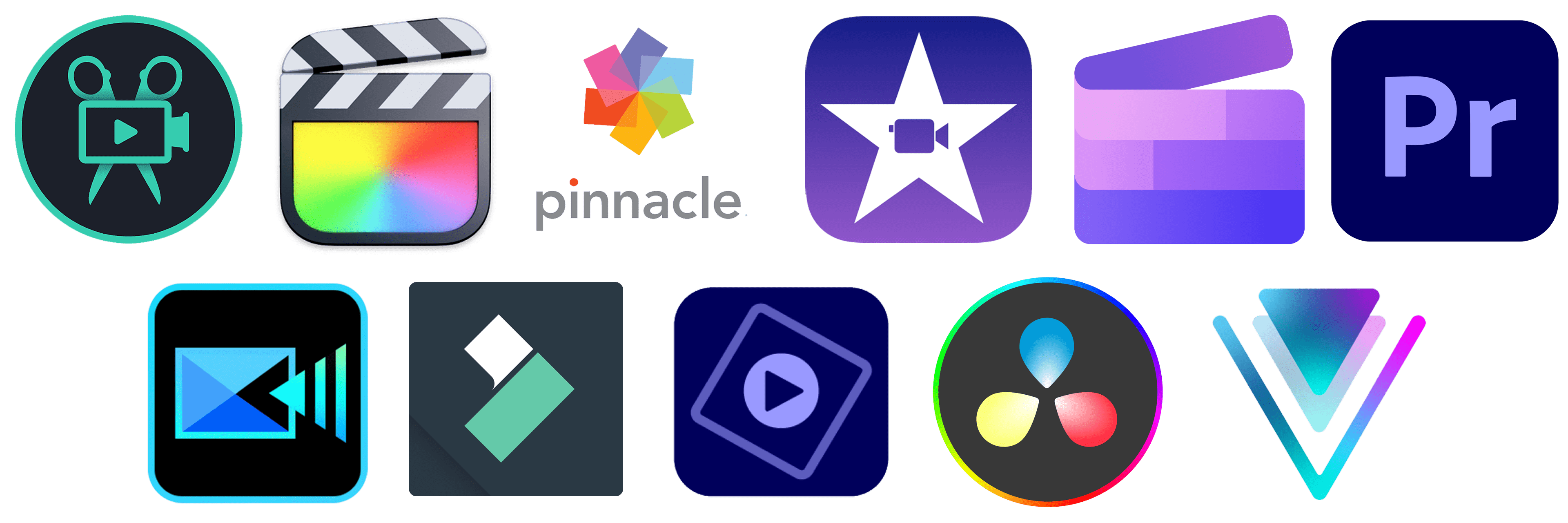
For filmmakers, video production companies, and other professionals, the demands of video editing are significantly higher. These software options are designed to handle complex projects and deliver exceptional results:
Adobe Premiere Pro: As mentioned earlier, Premiere Pro is the industry standard for professional video editing. It offers a comprehensive toolset, integration with other Adobe Creative Cloud applications, and unmatched performance.
Final Cut Pro (Mac): For Mac users in the film and television industry, Final Cut Pro is a powerful and efficient choice. Its focus on speed and performance makes it ideal for high-pressure projects.
Avid Media Composer: A long-standing industry leader, Avid Media Composer is used in broadcast, film, and post-production. It offers a robust feature set and is compatible with a wide range of formats.
DaVinci Resolve Studio: The paid version of DaVinci Resolve, Studio offers additional features like advanced color grading, visual effects, and audio post-production. It's a versatile tool for filmmakers and colorists.
Choosing the Right Video Editing Software
Selecting the best video editing software depends on various factors:

Skill level: Beginners should prioritize ease of use, while professionals require advanced features.
Project type: Consider the complexity of your projects, such as vlogs, short films, or feature-length productions.
Budget: Free options are available, but professional software often comes with a price tag.
Operating system: Some software is exclusive to Windows or macOS.
Features: Identify the specific tools you need, such as color correction, audio editing, special effects, and motion graphics.
Additional Tips:
Start with the basics: Learn fundamental editing techniques before diving into complex features.
Practice regularly: The more you edit, the better you'll become.
Experiment with different software: Try out various options to find the one that suits your style.
Watch tutorials: Online resources can provide valuable insights and tips.
By carefully considering your needs and exploring the available options, you can find the perfect video editing software to help you create stunning visuals.
